UniSwap is a leading decentralized cryptocurrency exchange (DEX) that operates
on the Ethereum blockchain. It uses an automated market-making (AMM) model,
allowing users to trade tokens without needing an order book or centralized
intermediaries. Users can earn a share of trading fees by providing liquidity to
the platform. UniSwap has played a significant role in the growth of the
decentralized finance (DeFi) ecosystem and continues to be a popular choice for
traders and developers alike.
Kenshi Deep Index provides a robust and easy-to-use platform for indexing
blockchain events, such as those on the popular decentralized exchange, UniSwap.
For just $15, users can index about one million events and run thousands of
queries per month. The geographically distributed indexed data ensures high
availability and fast access times. This tutorial will guide you through
indexing UniSwap events using the Kenshi Deep Index Sync task service. Following
these steps, you can query UniSwap events via the Kenshi GraphQL API or set up
webhooks to receive notifications when events occur.
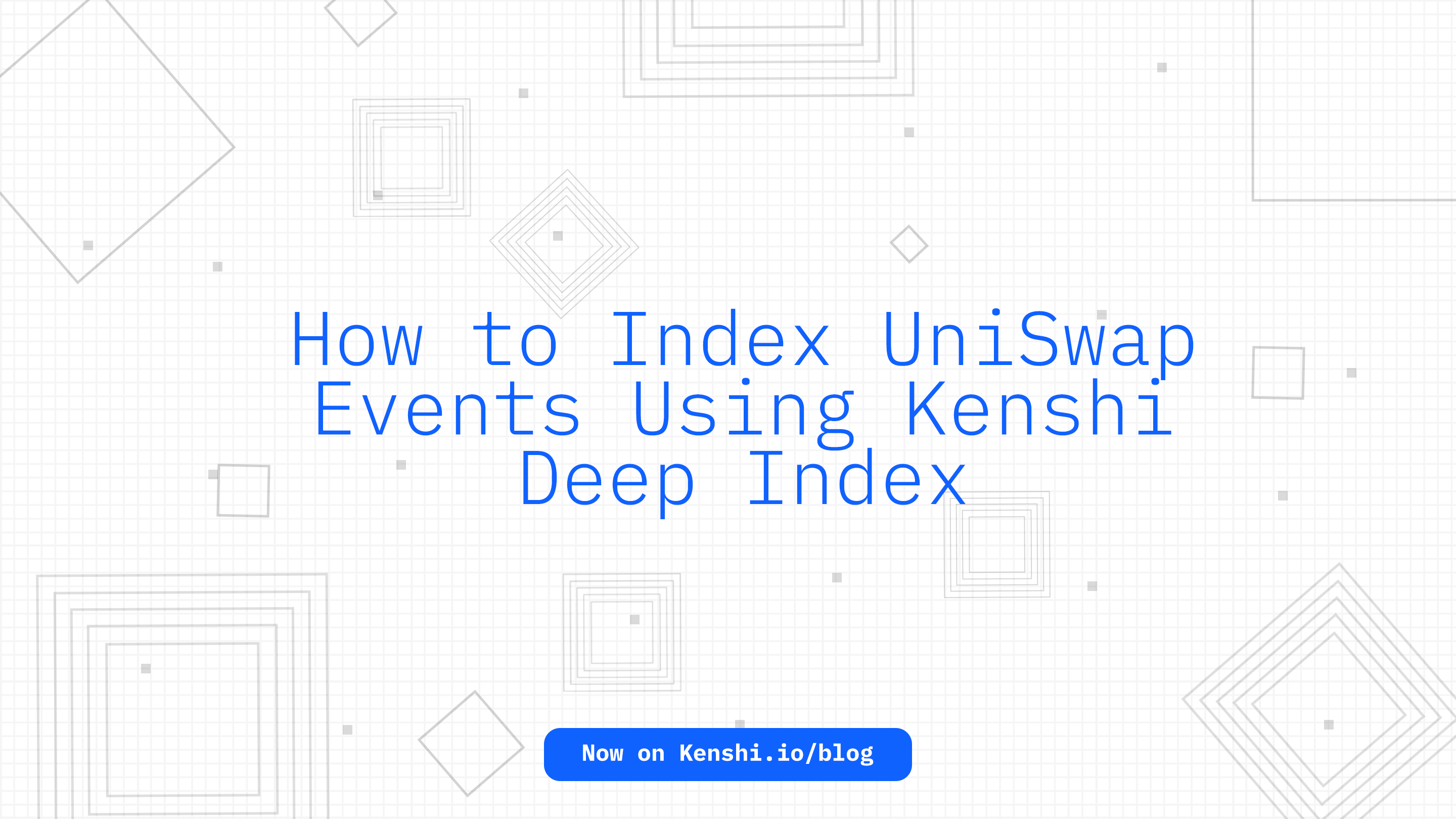
How to Index UniSwap Events Using Kenshi Deep Index
Before diving into the tutorial, please make sure you have the following:
- Access to the Kenshi dashboard
- A connected wallet
- The UniSwap contract address and ABI
- Go to the Kenshi dashboard and connect your wallet.
- Click on the "New Sync Task" button to open the "New Deep Indexing Task" form.
Follow these guidelines to fill in the form with the relevant information for UniSwap:
- Chain: Select the appropriate chain where the UniSwap data is. For example, if you want to index events from UniSwap deployed on the Ethereum Mainnet, choose "Ethereum" from the dropdown menu.
- Starting block: Input the block number from which you want to start syncing events. For UniSwap, you should input the block number at which the UniSwap contract is deployed or from which you want to start indexing.
- Contract address: Provide the UniSwap contract address as the source of events. The contract address for the UniSwap router on Ethereum is .
- Contract ABI: Input the ABI (Application Binary Interface) of the UniSwap smart contract. You can either input the entire ABI or include only the ABI of the events you are interested in. The ABI can be in Human-Readable ABI or the JSON format emitted by the Solidity compiler. You can use
["event PoolCreated(address indexed token0, address indexed token1, uint24 indexed fee, int24 tickSpacing, address pool)"]to index events. - Storage: Choose how much storage you need for storing these events. You can choose a value between 100MB to 400GB. Each 100MB of storage can hold about 350,000 events.
- Frequency: Choose at which frequency you would like to index the events. If you need real-time data, choose Instant. Otherwise, you can select a small delay to save on indexing costs.
- Duration: Define the duration for which the service should run in months.
Once you have filled in the form with the correct information, click the
"Submit" button to create the Sync task. The Kenshi Deep Index Sync task service
will fetch UniSwap events and store them in the Kenshi blockchain data clusters
for you to query or receive notifications.
Now that you have set up the Kenshi Deep Index Sync task and indexed the UniSwap
events, it's time to query the data using the Kenshi GraphQL service.
- Obtain an API key: Visit the Kenshi dashboard, connect your wallet, fill out and submit the "New GraphQL + MQL API Key" form. Make sure to choose an appropriate number of requests for your needs. Remember that each successful or unsuccessful call counts as one usage.
- Use a GraphQL library or make an HTTP POST request: To interact with the Kenshi Deep Index GraphQL endpoint, you can either use a GraphQL library for your preferred programming language or make an HTTP POST request directly to the endpoint. The endpoint address and examples for making GraphQL requests can be found in the Kenshi documentation.
- Use the provided schema: Kenshi documentation provides the schema for making requests to the GraphQL endpoint and for returned data types. This schema can be used in languages like Go, where an interface is required for unpacking the received GraphQL data.
With these steps, you can query the indexed UniSwap events and analyze the data
as needed. Remember to consult the Kenshi documentation for more information on
using the dashboard and understanding the Sync service. Here's a sample code to
get you started with Node.js:
import axios from "axios";
/**
* This is the Kenshi Deep Index endpoint for GraphQL
*/
const endpoint = "https://api.kenshi.io/index/graphql";
const apikey = "YOU_API_KEY";
const owner = "YOUR_WALLET_ADDRESS";
/**
* Define your GraphQL query here
*/
const query = `{
getEntries(
blockchain: "binance-testnet",
apikey: "${apikey}",
owner: "${owner}",
address: "0x1F98431c8aD98523631AE4a59f267346ea31F984",
event: "PoolCreated") {
event {
name
args
}
}
}`;
/**
* POST request sending the GraphQL query to the
* Kenshi Deep Index endpoint, receive the data and print
*/
const { data } = await axios.post(endpoint, { query });
console.log(data);Congratulations! You have successfully created a Kenshi Deep Index Sync task to
index UniSwap events. You can now use the Kenshi GraphQL or MQL API to query the
indexed data or set up the Kenshi Reverse-API (Webhooks) service to receive
event notifications. Remember to check the Kenshi documentation
for more information on using the dashboard and understanding the Sync service.
