Follow below instructions to install the Kenshi blockchain IoT SDK
for your favorite platform.
To install the Kenshi IoT SDK for Arduino, go to the Kenshi IoT SDK
release page on Github
and download the latest release.
Then open the Arduino IDE and select Sketch > Include Library > Add ZIP Library...
like the image below:
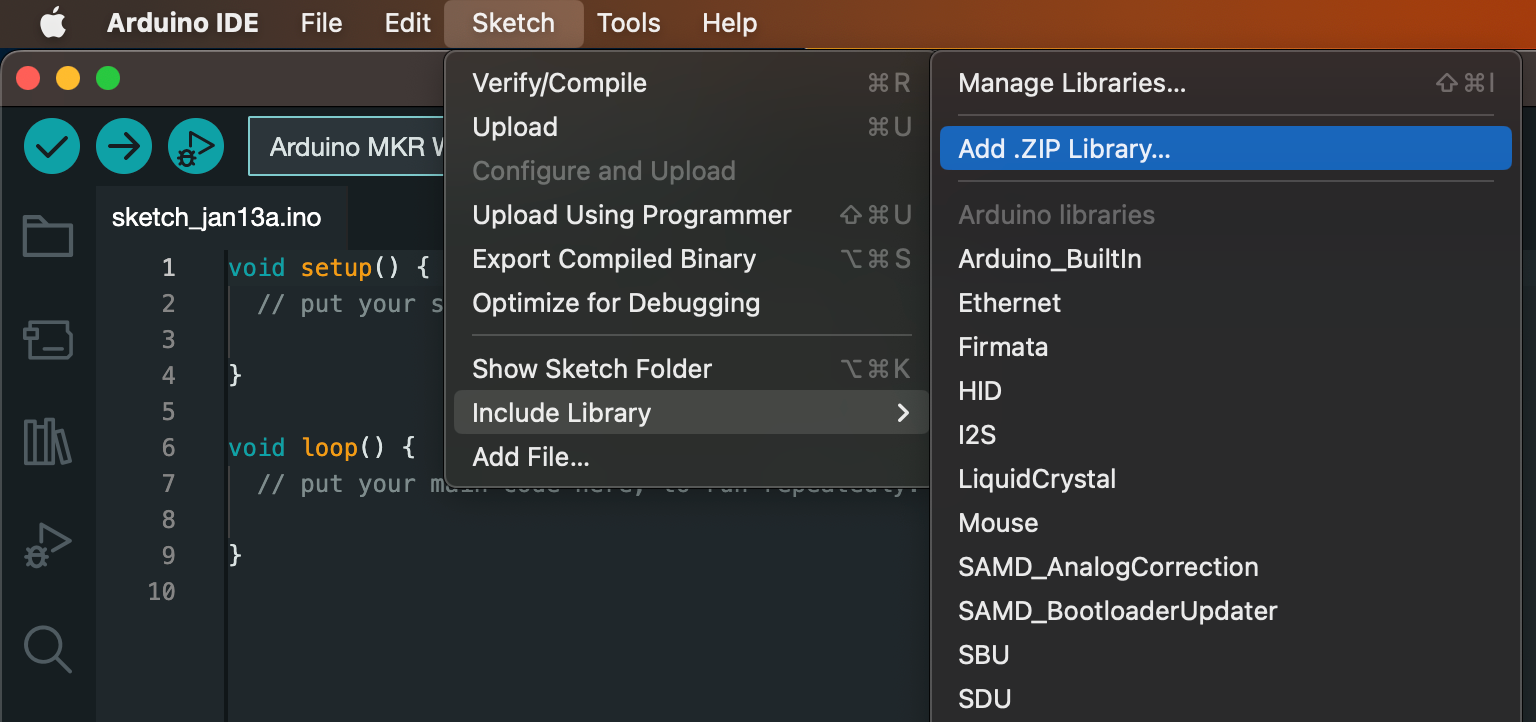
Now select the downloaded file and wait for the install to finish.
The Kenshi IoT SDK for Arduino has full support for ESP32 boards using the ESP32
native libraries. Follow the same instructions as Arduino boards to install the SDK
for ESP32.
To bootstrap a Zephyr project with the Kenshi IoT SDK, you can run the following
commands:
west init -m https://github.com/KenshiTech/iot-sdk.git --mf west.yml
west updateAlternatively, to add the SDK to an existing project, first find the path to your
west manifest by running this command:
west manifest --pathNow open the west manifest file in the editor of your choice and add the following
in the projects section:
# Kenshi repository.
- name: kenshi
path: modules/lib/kenshi
revision: master
url: https://github.com/KenshiTech/iot-sdk.gitNow run:
west updateYou can include the Kenshi SDK into your application by adding the following to your
Zephyr project's configuration file:
CONFIG_KENSHI=yNote that the Kenshi IoT library for Zephyr depends on the following (or similar)
configuration options, which also need to be added to your project's configuration
file:
# Enable DNS Resolver
# Needed to resolve api.kenshi.io
CONFIG_DNS_RESOLVER=y
CONFIG_DNS_SERVER_IP_ADDRESSES=y
CONFIG_DNS_SERVER1="8.8.8.8"
CONFIG_DNS_SERVER2="192.168.1.1"
# HTTP
# Needed to send and receive MQL requests
CONFIG_HTTP_CLIENT=y
# TLS configuration
# Needed for secure SSL communication
CONFIG_MBEDTLS=y
CONFIG_MBEDTLS_BUILTIN=y
CONFIG_MBEDTLS_ENABLE_HEAP=y
CONFIG_MBEDTLS_HEAP_SIZE=40000
CONFIG_MBEDTLS_SERVER_NAME_INDICATION=y
# Required for AWS root ca
CONFIG_MBEDTLS_SSL_MAX_CONTENT_LEN=8192
# Enable TLS
CONFIG_NET_SOCKETS_SOCKOPT_TLS=y
CONFIG_NET_SOCKETS_TLS_MAX_CONTEXTS=6
# Sockets
CONFIG_NET_SOCKETS=y
CONFIG_NET_SOCKETS_POLL_MAX=4
CONFIG_NET_SOCKETS_POSIX_NAMES=yYou can use your favorite HTTP or GraphQL client on these boards
for communicating with the Kenshi Deep Index. Read the documentation
here.
